Redesigning QWERTY for Mobile
Stephenson’s Rocket was a fantastic feat of engineering. The innovative designs shook up the industry so much that it is credited with shaping the course of transportation history nearly 200 years ago. But I, for one, would prefer to travel in the comfort of today’s locomotives at nearly 100mph faster.
Even the best designs have room for improvement, and with the rise of mobile, the QWERTY keyboard is one of those designs that’s feeling a little antiquated.
The QWERTY keyboard layout was originally created for typewriters in the early 1870s. Through much trial and error, including reported feedback from telegram operators and studies into letter pair frequencies – so as to avoid jams on the most used hammers – the keyboard that we know and love today was born.
You can’t deny that the world has changed slightly since the 1870s though. While QWERTY successfully made the leap from typewriters to desktop keyboards, the transition onto mobile phones hasn’t been quite so smooth.
When the need for text arose on mobile phones in the early 1990s, the T9 method of typing was introduced. Each number on a phone’s keyboard was assigned 3 or 4 letters, and the individual keys were tapped as many times as were required to reach that letter – multi-tap. Later, predictive T9 texting shortened the process for users as the phone “learned” which keys you were more likely to tap allowing for a single keypress of each number to produce a predicted word.
Later, as phone screen sizes grew, the full QWERTY keyboard was introduced. While this isn’t by any stretch of the imagination unsuccessful, as devices have continued to expand in size, difficulties have arisen.
Accessibility is important, but for the vast majority of us, there are keys on one side of our phone that are nigh-on impossible to reach when typing one handed. It’s a man’s world in design, and modern smartphones and their QWERTY keyboards are just another example of this. While holding my baby and trying to Google something one-handed, I’ve discovered I can barely unlock my phone, let alone type on it!
Personally, I struggle to reach mid-keyboard – T, F and C are a struggle, R and D are pushing it, everything left of these is off limits. Did you know E is the most commonly used letter in the English language? And I can’t even touch it while typing one-handed! Other rarely-used letters such as V, J and K and little-used ones such as F and Y are placed centrally or in the optimum positions for more commonly used letters when typing one-handed.
So how about if we rethought the QWERTY keyboard, taking into account the limits that many of us commonly experience on a standard sized phone along with the most commonly used letters in the English alphabet?
This is what we came up with, the QWVYGE keyboard:
The changes here aren’t major, but they’re enough to make a difference to plenty of tired parents trying to Google how to get their baby back to sleep in the wee hours. It’s far more practical with the more common letters either centred or placed further towards the right hand side of the screen (for righties). For left-handed phone users, the keyboard could be flipped to be more easily used that way.
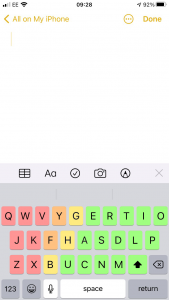
Of course, physically reaching the letters is only half the battle. There’s also the issue that screen sizes on mobile mean that the keys you need to tap are often tiny. Could we make the more commonly used letters larger to allow for less user error when hitting keys quickly?
In reality, we’re unlikely to see the demise of QWERTY in our lifetime. It’s a design that’s so ingrained in our psyche and muscle memory that it would mean periods of lesser productivity that would equate to a lot of time and money wasted for businesses with potential confusion when swapping between desktop and phone. On top of this, voice search has grown in leaps and bounds in recent years so that it is more accurate than ever before. But could this be an option towards moving to something that causes less stress and strain on our hands and wrists in future when a keyboard is required?
