Recommended Digital Marketing Tools from Online OutREACH Conference 2020: Tried & Tested
One thing that’s amazing about the digital industry is the sharing of knowledge. It’s a tricky landscape that’s always changing, but sharing what we know with each other can make it easier to navigate. With the pandemic putting a stopper on all the IRL conferences, we were pleased to find out that one we’d been looking forward to would now be available online.
The recent conference hosted by Verve Search: outREACH online showcased leading marketing experts providing us with personal tips for useful tools we can all use whilst carrying out our outreach. They shared their top most used and recommended platforms, with a focus on free tools that were accessible to more people.
Here are the most recommended digital marketing tools:
- Buzzstream
- Hunter
- Awareness day calendar
- Moz Chrome Plugin
- Journorequest & PRrequest on Twitter
- Sharedcount
Buzzstream

Most people in digital PR will know the popular platform that is Buzzstream. We’ve been using this for several years and the best thing in our outreach toolbox. It’s great for organising your email outreach, managing your contacts’ information and sharing with colleagues. This outreach tool is great for tracking your engagement such as email opens, links clicked and any email responses, all in one place.
We use Buzzstream daily when managing outreach and when handling on-going campaigns. One feature of the tool to highlight is that it allows you to see who your colleagues are pitching to or wanting to target in real time which can be extremely useful, especially when you don’t want to cross paths pitching your campaigns to the same journalist or website.
Buzzstream is designed to make things as easy as possible for us users. They do this by allowing us to customise the page layout to our taste. You can organise your page by setting up your own columns, outreach stages, tags and more.
How my categories look:
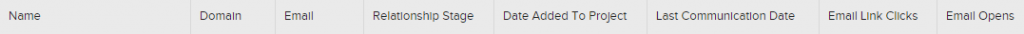
There are plenty more options you can choose to optimise your page layout. These are my most used ones.
Buzzstream rolled out a beta several months ago for a new UI, allowing users to test out the new interface. This is now live on Buzzstream and you can see the new updates here. The transition took some time to get used to but the platform is even more organised now!
Hunter
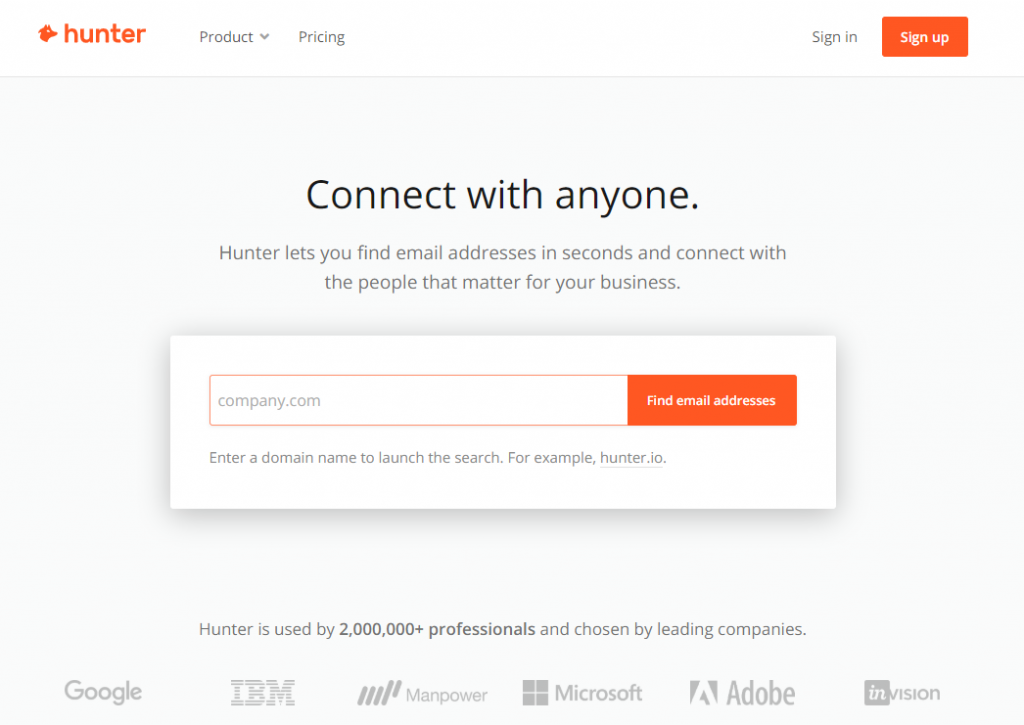
Hunter is an email finding tool that is great for chasing down email addresses from domain searching. Simply fire up the domain you’re wanting contact information from and the tool will scrape the website for the details.
We use this from time to time, on a free version of the tool. It can be very useful when other email databases don’t bring up the information we need.
You can use this tool for free, for up to 50+ searches per month which is great for individuals or smaller campaigns. More searches will be available if required, but will cost you. There are 4 monthly paid plans and 1 yearly paid plan.
Some great features are the ability to download your searches and export them via CSV files. This allows you to build up a contact list, saving them faster to use when you need them.
There’s an email verifier feature which can give you clarification on legitimate email addresses. Hunter allows you to track your email distributions and also schedule your email campaigns for specified dates.
A feature I like to use with Hunter is the bulk search option. This allows you to input a large list of domain names you’ve collated and the tool will give you the contact information on all of them instantly. This process is much faster than manually going through 1 website at a time individually.
Awareness Day Calendar
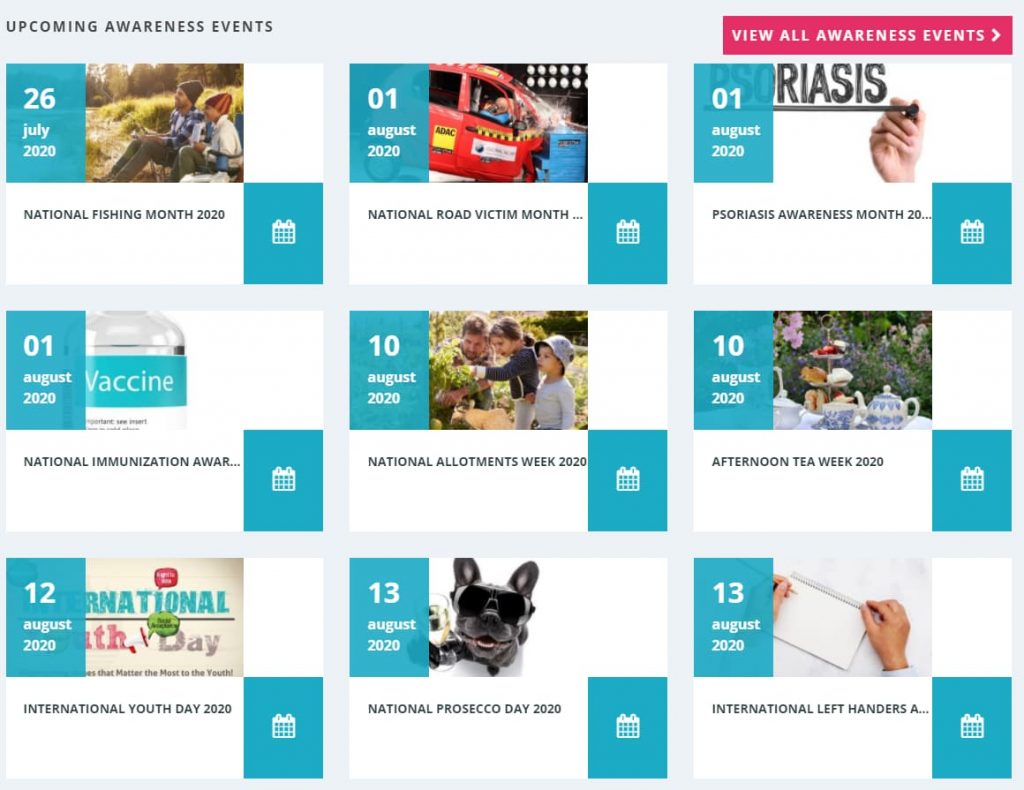
As creative thinkers, this is something we all personally use and is a part of our work to inspire fresh campaign ideas.
The awareness day calendar provides us with upcoming events that we can take note of for creating our digital media campaigns.
Moz Chrome Plugin
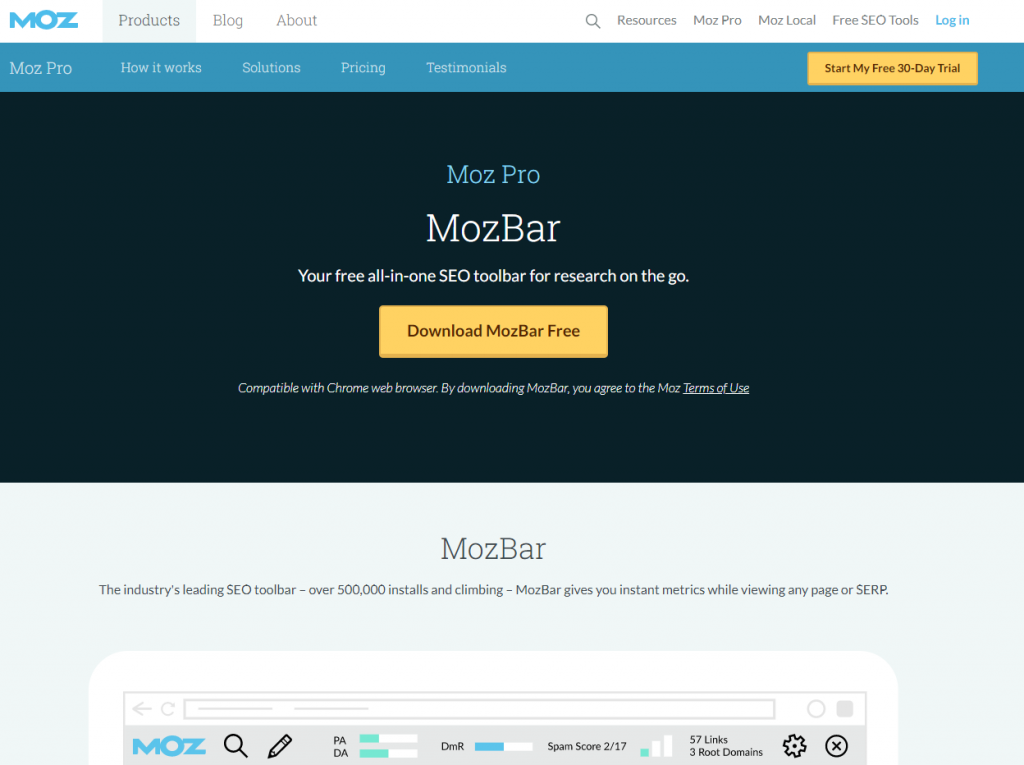
This well-known platform which won’t need much introduction here! Used by many digital marketers and SEOs, Moz is a brilliant all-round tool which provides you with a detailed breakdown on websites, including:
- Domain & page authority
- Spam score
- Link metrics
- Export SERP analysis
- Examining links apart by type: Followed, no-followed, external, or internal.
There’s also a premium option of Moz which provides extra features, such as:
- Keyword difficulty scores for any search term
- Page optimisation & content suggestions for any keyword on any page
- Further in-depth SERP analysis data
- Root domain and subdomain links
- Unlimited link explorer reports
The toolbar is useful to find out information on a particular website to help determine key factors and important data for when we reach out with our creative campaigns for clients.
#JournoRequest & #PRrequest on Twitter

#JournoRequest
#prrequest
Not necessarily tools in themselves, these hashtags are great to follow as they tell you what journalists are looking for and who is requesting it.
We’ve found this method to be perfect for our initial outreach stages. Finding the right person for your story or campaign can sometimes be a challenge, especially guessing when they could find our information or story useful. By using the hashtags and getting alerts, it provides you with the opportunity to respond to those journalists who are looking for something specific.
You can also keep an eye on these hashtags for an insight into what journalists are looking for at a given time and use this as inspiration for upcoming campaigns.
Sharedcount
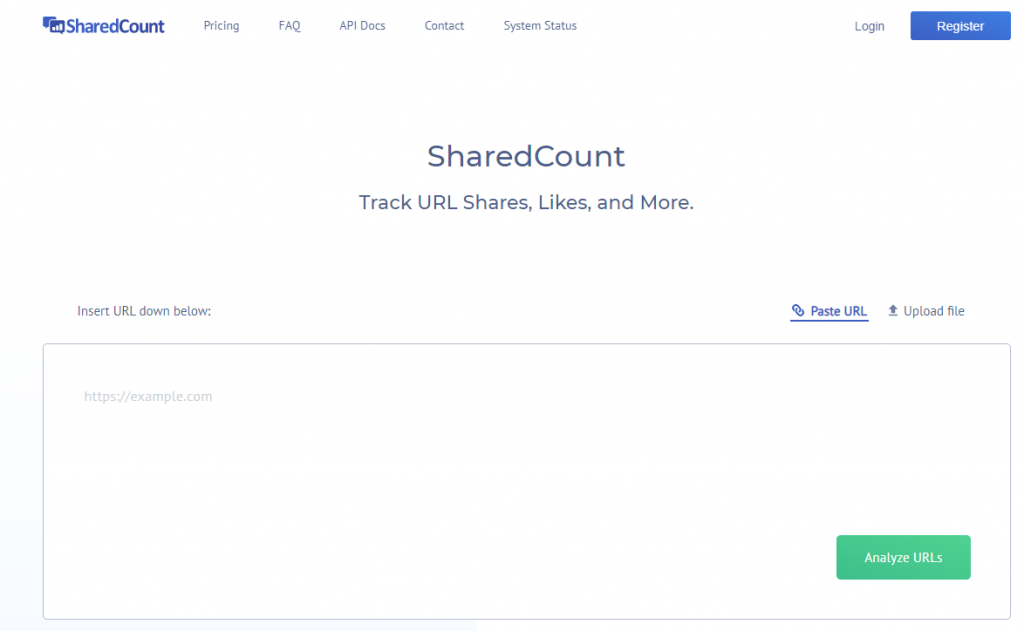
Sharedcount is a tool we personally already like to use when calculating engagement. The best feeling is when your coverage starts to gain traction and you can see all the attention pouring in, in real time. Sometimes it can be hard to keep track of all of it unfolding!
Sharedcount provides you with figures for social engagement, think of it as social analytics. Gather your coverage together, pop in the URLs and you’ll see the engagement numbers with social shares. You can also export to CSV files to keep on hand which is useful.
More Tools to Consider & Others We Use:
There are so many tools out there that can help you along with your creative campaigns and outreach. We’ve only touched on a very few above, but to give you an insight into our process, here are a few more:
- Similar Sites – Find similar websites to a specific website.
- Reverse Image Search – Search Google with an image instead of text.
- Agility PR – Big media database for contacting information and scheduling PR.
- Buzzsumo – Great for searching and discovering content ideas.
- Sprout Social – Organising your social media work, tracking engagement and analytics.
- Canva – Great web-based design tool which is easy to use, create pictures, videos, social media posts and so much more.
- Google Trends – A free option for keeping an eye on what’s trending in search at any given time.
- Statista – A fantastic resource for finding stats on just about anything.
- YouGov – Another resource for finding stats, data and general feeling for your campaigns.
Share this article
Like what you’ve read, then why not tell others about it... they might enjoy it too
We'd love to hear from you!
If you think Bronco has the skills to take your business forward then what are you waiting for?
Get in Touch Today!
Discussion