What is Content Decay? Here’s How Our SEO Experts Fix It
Whether you know it or not, we’ve all experienced content decay.
Six months ago, one of your blog posts pulled in 2500 organic visits a month; today it’s down to 1600 visits a month. And it no longer ranks in the top 5. The drop might have been so gradual that you didn’t notice it, but cumulatively it’s choked off hundreds of visits.
Now if this is happening across tens of once well-ranking blog posts, you’re missing out on huge amounts of traffic every month. Just because your content is a couple of months old.
This is content decay – the subtle, gradual decline in a page’s organic traffic, search engine rankings, and effectiveness over time. It’s not a crash or penalty. It’s a slow leak. And left unchecked, it can quietly erode your site’s SEO performance, reduce your website’s traffic, and undermine your content library’s value.
In this post, we’re explaining:
- What content decay is (and what it’s not)
- The lifecycle of content and when decay kicks in
- The causes & types of content decay
- How to diagnose decaying content
- Content decay fixes
- How to prevent content decay
- A real case study (ours!)
- A “Fix-It” checklist you can use
- FAQs & common myths
By the end, you’ll have not just theory but a hands-on playbook to breathe new life into aging content, reclaim lost traffic, and build a sustainable content maintenance system so decay doesn’t silently win.
The Content Lifecycle & the “Decay Phase”
Every piece of content you publish, blog posts, landing pages, resource guides, follows a familiar arc. You’ll probably recognise it, even if you don’t usually do anything with it!
- Launch/Growth: You publish, Google indexes, you promote. Organic traffic builds.
- Plateau/Maturity: Growth slows; visits stabilise.
- Gradual Decline: Performance metrics begin to slip (rankings, CTR, user engagement).
- Significant Decay: The page loses visibility, perhaps slides deeper into page 2–3 of search results.
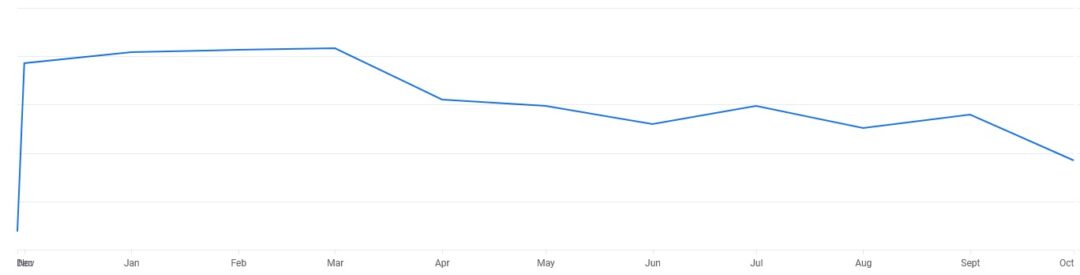
At some point, usually during that gradual decline, content decay sets in: a compound effect of factors that slowly erode rank, click performance, and relevance.
In other words: even good content ages. Over time, what was once fresh, aligned with search intent, and strong in internal/external links can get overtaken. Algorithm updates, new competitors, shifts in search intent, and stale data all accelerate the decay.
This is why content decay is also sometimes called the “decay phase” of content’s life. Recognising it early means you can repair it before visibility vanishes.
What Content Decay Is (and What It’s Not)
To fix decay, you must first diagnose it properly. Many people mislabel other traffic drops as decay. To clarify:
What content decay is
- A gradual decline (not an abrupt drop) in organic traffic, click-throughs, or ranking for a page over time.
- Decline in relevance – the page no longer matches evolving search intent, or is outpaced in depth.
- Loss of internal/external link equity (broken links, fewer new links).
- Weaker user engagement and quality signals: higher bounce rate, lower dwell time, less scroll depth.
- A common effect when older content is no longer refreshed or maintained.
What content decay isn’t
- A seasonal drop (e.g. traffic dips for “Christmas gifts” in January).
- A tracking error (broken analytics, misconfigured tags).
- A site-wide algorithmic penalty or overhaul (when all pages drop).
- A one-off technical error (page deindexed, canonical switched, redirect problems).
The first thing we would suggest if you notice a traffic drop is to rule out technical issues like tracking glitches or seasonal trends. If you notice a drop in impressions, but clicks staying the same (for example, the sudden traffic drop in mid-September 2025 in Google Search Console), do a quick Google search to see if it’s a wider algorithmic update.
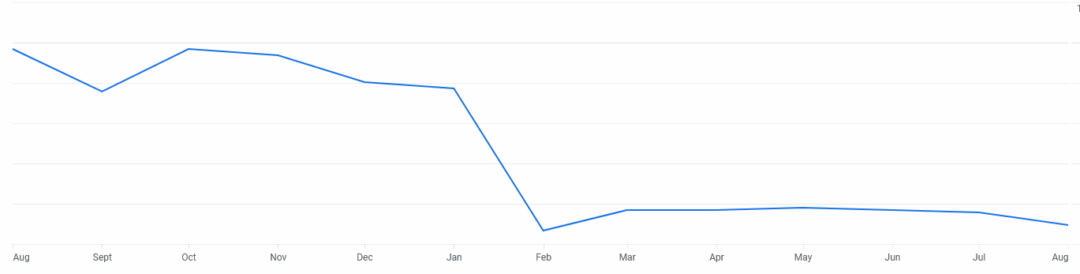
As a rule of thumb, if one page, especially old articles, is slipping while others hold steady, and indexing is healthy, it’s likely content decay.
Read more: How to Stop an SEO Decline
Causes & Types of Content Decay
Not all decay is the same. Different causes require tailored fixes. Here’s a breakdown of the main contributors, along with signals you might see.
| Cause/Type | What’s happening | Common signals / metrics | Why it causes decline |
|---|---|---|---|
| Outdated information, data or stats | The facts or examples become stale | Date-sensitive references (e.g. “in 2022”), outdated metrics, broken screenshots | Google (and users) prefer fresh content. The page loses credibility and alignment with current intent |
| Shifts in search intent | The user query’s expectations change (e.g. “best phones 2025”) | Keywords you ranked for no longer show up, CTR falls, more results with different formats (video, lists) | Your older content doesn’t answer what searchers now want |
| New competitor content overtaking | Fresh, deeper, more updated pages outrank you | You slip behind newer content; SERP “featured snippets” or rich results change | Google favors the newest or more comprehensive content |
| Algorithm updates | Search engine algorithms evolve (freshness, E-A-T, user metrics) | You fall after a Google update, especially on older content | Google may reprioritise signals your page no longer pushes strongly |
| Broken internal or external links | Link rot or missing internal links means link equity drains | Many 404 outbound links or internal links removed; “orphaned” pages | Your content loses connectivity and authority |
| Poor user engagement | Bounce rate rises, dwell time falls, scroll depth drops | Higher bounce rate, lower session durations, fewer on-page clicks | These are negative user signals that may indirectly impact search rankings |
| Content cannibalisation or overlapping pages | You have multiple pages targeting same or very similar keywords | Two or more older posts competing for the same query | Google splits authority or demotes both |
| Lack of ongoing promotion | No fresh link-building or social promotion to support old posts | Fewer new backlinks over time leading to declining referral and social traffic | Without link support, content loses “momentum” in search engine algorithms |
Also note: decay can compound. A content page with outdated data and broken links and weak internal linking is far more vulnerable than one with just one weak attribute.
SERP Changes & AI Overviews Siphoning Clicks
In today’s search results, AI overviews and other zero-click features can make it harder to see where organic traffic is leaking. Even when a page’s average position stays stable, we’re seeing solid evidence that click-through rate can slide because AI-generated answers satisfy the query before users reach your site.
Read more: How Google AI Overviews & AI Mode Will Impact Your Traffic in Search
How it looks in data:
- Google Search Console: impressions are flat or rising, but CTR is falling and clicks are gradually going down.
- Google Analytics: a slow decline in landing-page sessions from search engines despite no obvious ranking collapse.
- SERPs: expanded answer modules, “People also ask,” video carousels, and AI summaries are appearing for your target keywords.
What you can do:
- Differentiate your value: add your own data, mini case studies, first-hand testing, and new information that AI can’t easily summarise.
- Answer common questions: but do it concisely with on-page FAQs and title tags/H2s aligned to search intent and similar topics.
- Strengthen entity signals: such as a clear author, organisation, and topical consistency, with internal links from related older posts and newer content.
- Enrich formats: add short video, schema markup (FAQ/HowTo), and unique visuals to improve user experience and win secondary visibility.
- Diversify discovery: promote via social media, email, and build new backlinks so you’re less dependent on a single search engine result layout.
Tools & Metrics to Diagnose Content Decay
Before you go rewriting blindly, you need to spot which pages are in the decay phase and why. Here’s a look at how we diagnose this:
1. Filter candidates: The “older content” list
Start with your “best-performing content” (top 10–20 pages) or older posts (12+ months). These are the high-leverage pages.
2. Use Google Analytics (GA4)
- Record monthly organic sessions/pageviews over 6–12 months or year-over-year.
- Look for gradual decreases in views.
- Look at bounce rate, session duration, scroll depth trend lines: are these deteriorating?
- Compare engagement metrics (pages per session, form completions) to spot UX decline.
3. Use Google Search Console (GSC)
Head to the Performance Report in Google Search Console then:
- Filter by page URL(s). Track impressions, clicks, CTR, average position over time (3–12 months).
- If clicks and CTR decline even when impressions remain, search intent or trends may be the cause.
- If average position slips, it’s likely competitive or algorithmic pressure.
4. Combine GA + GSC signals
- Organic traffic falling + average position slipping → ranking loss due to competition or algorithm shift.
- Impressions stable but clicks down + CTR down → meta/title/intent mismatch or reduced relevance.
- Engagement is worsening → UX or content quality issue.
5. Use specialty tools
There are plenty of tools out there that offer “content decay reports” which can highlight pages that have peaked and then declined, but we like to keep it simple here.
We’re already using tools like Ahrefs and SEMRush to track historical rank curves, so we use these to monitor content. You can set alerts to get regular updates, or you can manually check.
6. Rule out technical or tracking issues first
Before you assume decay:
- Check whether the page is still indexed (in GSC).
- Inspect for canonical, noindex or redirect changes.
- Ensure tracking code is still firing properly (no missing GA tag, no duplication).
- Compare total site-wide organic traffic — if everything has dropped, it’s more likely an algorithm or tracking issue than decay of one page.
- Use Google Trends to see if interest in topic has seasonally dropped.
7. Prioritise by potential and severity
Once you have a list of decaying pages, rank them by:
- Traffic and conversion potential
- Historical performance (once strong pages)
- Degree of decline
- Ease and cost to fix
Focus first on those with high value and moderate decay, as in those that are repairable with minimal effort.
“Google Analytics and Search Console are the first stop for spotting decay, but you have to look beyond surface numbers. Overlaying impression, click, and CTR trends across 6 or 12 month windows shows you where visibility is stable but clicks are draining, classic decay behaviour. And make this part of your regular content marketing strategy. It’s no use just checking out the numbers once and never again!”
Paul Carpenter, SEO @ Bronco
Spotting AI Overviews in Your Data
AI overviews can mask decay because search rankings may appear stable while organic traffic slips.
Read more: How to Optimise your Website for Google’s AI Overviews
- GSC pattern: Impressions are stable or up, but CTR down, clicks down; average position unchanged.
- Query view: Affected queries often map to broad, informational search intent where outdated content or thin answers lose out to summaries.
- Action: Refresh with comprehensive content, clear date information, sharper intros, and relevant keywords aligned to the newest user intent; add FAQs, schema markup, and internal links from best-performing articles.
If you’re struggling in the battle against AI, check out our GEO service which helps you get more visibility in AI searches.
Read more: The Benefits of Generative Engine Optimisation (GEO) for Your Business
Fixing Content Decay
Not all decayed content needs a full rewrite. You can use a decision matrix based on how severe the problem is. Here’s how I personally categorise when working through a content audit:
| Severity | Strategy | Key Actions |
|---|---|---|
| Mild/Early decay | Quick refresh | Update data, fix broken links, add a line or two, re-promote via social and internal linking |
| Moderate decay | Deep refresh and expansion | Re-optimize for current intent, add new sections, rebuild internal linking, outreach for backlinks |
| Severe decay (lost rankings) | Rewrite, merge or retire | Rebuild the page, or merge into a better resource; 301 redirect if deprecated |
“Sometimes reviving old content isn’t about stuffing in new keywords, it’s about giving it new life. A stronger hook, sharper intro, or fresh visual can completely change how users engage with it. I consider it a creative gift, a second chance to make that page even better!”
Sian Thomas, Digital Marketing Executive @ Bronco
Quick Refresh (for mild decay)
Use this when your drop is small or early, but you still rank in the top 10–20.
6 Steps to Refresh:
- Update facts, stats, charts
Replace outdated numbers, studies, or examples with more up to date ones. - Fix broken internal & external links
Use a tool or crawl to find broken links; either remove or update to live ones (link rot is real, people!) - Add a “Last Updated” date or another freshness cue
At the top of the page, mention “Last updated: Month Year” and, if you think it’s worth it, show a mini changelog. This gives both users and search engines a freshness signal. - Add a few sentences or a paragraph
Perhaps a new insight, a recent trend, or a new tip. Even small additions signal activity. - Insert internal links from newer content
Use your new blog posts to link back to this older page (using relevant anchor text). This boosts internal link equity. Even better is if you can do this as and when new blog posts go live – it saves you a job later! - Re-promote via social or email
Share the refreshed page again to send engagement and to signal renewed interest to search engines.
This quick refresh often reverses small decay before it becomes serious.
Read more: Boosting your SEO with Old Content
Deep Refresh and Expansion (for moderate decay)
When your traffic drop is noticeable (20–40%), or ranking slipped, you’ll want to dig deeper.
7 Steps to Refresh:
- Reassess search intent & target keywords
Use tools to see what Google now shows for your target keywords. If intent or trends have shifted (e.g. from “guide” to “best of list”), adjust content accordingly. You might even retarget with new target keywords or long-tail variations. - Add new sections, FAQs, and content formats
Expand depth: add a “What’s new in 2025,” add FAQ schema, include graphics, video, or data tables. Introduce “related topics” or internal cluster support so the content is richer and more topical. - Consolidate and merge overlapping content
If you have multiple older posts on similar themes, consider merging into one authoritative pillar. Then redirect the others. - Re-optimise title tags, meta descriptions, headers
Refresh your title tags and H2/H3 structure to reflect current keyword trends and alignment with search intent. - Renew internal link strategy
Build a small cluster of newer articles that link into this refreshed page, pushing more authority. - Acquire new external backlinks with outreach
Reach out to sites already linking to you or in your niche, propose they refresh their links to your newly updated content.
Maybe run a fresh small campaign for link placements or guest posts pointing to this page. - Promote again heavily
Use email, social media and even ads to resurface interest, send engagement signals to Google, and get new traffic.
Read more: 9 Proven Ways To Increase Website Traffic in 2025
“You can’t just add a new paragraph and hope Google notices. Real content updates mean revisiting structure, keywords, and internal linking so your page once again becomes the best answer for your audience.”
Irene Leontari, SEO @ Bronco
Rewrite, Merge or Retire (for severe decay)
When your page has fallen off completely (lost ranking, minimal traffic), you may need to rebuild.
- Rewrite from scratch: Build a new version of the article with a whole new structure, new research, better depth, updated target keywords.
- Merge or consolidate: Combine this page with a more successful one; 301 redirect the weaker page.
- Archive: If it’s obsolete or low-value (e.g. a dated “2020 trends” post with no future relevance), kill it. If you just can’t face that or it has useful backlinks, you can redirect to related content.
The key is not wasting effort on content that can’t be revived well enough to justify the time and cost. Sometimes retiring outdated content is smarter than fighting a losing battle.
Pro tip: if you’re struggling to keep track of which older pages are slipping, try a structured audit.
Our Content Audit Checklist breaks the process into easy steps and pairs perfectly with the data checks we’ve covered here.
It’s free and helps you turn these insights into an actionable plan.
Prevention – Building a Decay-Resistant System
Fixing decayed content is vital, but preventing decay is even better. Here’s how to build a content maintenance system:
1. Schedule regular audits
Plan quarterly or semi-annual content audits focused on older posts. Use your tools to flag decaying pages before they collapse.
2. Use alerts
Set up dashboards that alert you if clicks, impressions, or rankings drop beyond a threshold in 3 months. In tools like Looker Studio or GA, you can use custom alerts.
3. Tag content by type & priority
In your CMS, flag content as evergreen, pillar or time-sensitive. This helps you know which pages to monitor more closely.
4. Use a content decayscore or slope metric
Some SEO strategists compute a “decay score” (slope of decline) to quantify how fast a page is decaying. This isn’t something that we spend time on, but it works for others.
5. Build content clusters & topic hubs
This ensures newer content supports older core pages (via internal links) and keeps relevance high.
6. Maintain links actively
Periodically crawl your site for broken external and internal links. Update or remove bad links.
7. Repurpose formats
Turn older posts into new formats like short videos, infographics, podcasts, even simple social posts, to resurface them, attract fresh engagement, and improve dwell time by embedding these.
8. Integrate freshness cues
Consistently include “last updated” dates, version logs, or “what’s new” sections in chapters.
9. Avoid publishing more than you can maintain
If your content velocity outpaces your ability to maintain your existing library, you’ll accelerate decay. Quality and maintenance is better than pure volume.
GEO-Minded Prevention
We keep going on about this, I know, but staying visible in the AI digital world is time critical now!
Read more: Generative Engine Optimisation (GEO): The Future of SEO in the Age of AI
- Be the source: incorporate new keywords, original charts, and actionable case study snippets that AI is likely to cite.
- Tighten topical authority: cluster related web pages; interlink older pieces and new content to reinforce coverage of related topics.
- Format for skimmability: scannable structure, brief summaries, keep engagement metrics in mind (reduce bounce rate, improve dwell time).
- Regular updates: schedule regular updates to evergreen content; log changes to signal fresh content.
- Measure and do it all again: track individual page performance and keyword rankings; if a page enters a slow decline, refresh before it becomes a steep slide.
Case Study: How We Revived a 2020 Blog Post That Was Quietly Decaying
When we began our content audit for the Bronco blog, one of the clearest examples of content decay came from a post written back in December 2020: Facebook Messaging Campaign Errors: What Can You Do?
This was originally created in response to GDPR changes affecting Facebook messaging campaigns so it was a timely piece, but over the years, it had become one of those quietly forgotten posts still attracting a good few searches a month. Despite its age, we noticed that people were still searching for similar topics, which meant the post had untapped potential.
The problem
By mid-2025, performance had plateaued and declined. The article was outdated, short on detail, and missing key optimisation opportunities. Our analysis in Google Analytics and Google Search Console showed minimal search clicks and impressions, the textbook definition of content decay.
Before update (July 2025):
- 926 words total
- Very limited traffic from search
- CTR just 0.04%
- Average position 9.5
- Stale references to old Meta policies
The refresh
On 4th August 2025, we carried out a complete content refresh as part of our ongoing content audit strategy. This included:
- Expanding the post from 926 to 2,099 words, giving us room for more comprehensive guidance.
- Adding fresh, up-to-date information on Facebook’s latest messaging restrictions and Meta’s privacy policies.
- Integrating new keywords identified by a tool we use called RankIQ (more on this soon!), aligning with current search intent.
- Restructuring the post with better headings, internal links, and clearer formatting for improved user experience and GEO performance.
- Ensuring the article was cross-linked with related posts in the social ads pillar to strengthen internal link equity.
The results
In just two months, the transformation was remarkable (we’ve kept some stats hidden, we can’t give away all our secrets!):
| Metric | Before (July 2025) | After (October 2025) | Change |
|---|---|---|---|
| Views | — | — | +678% |
| Google impressions | — | — | +69% |
| Google clicks | — | — | +2000% |
| CTR | 0.04% | 0.45% | ▲ 10x improvement |
| Avg. position | 9.5 | 9.2 | Slight lift, but far more engagement |
(Stats taken from the 28-day windows preceding 10th July and 2nd October 2025.)


The takeaways
This update proved that even time-sensitive posts can have long-term SEO value when they meet current search intent.
By blending fresh information, target keywords, and strong internal linking, we gave an old post a second life, turning a dormant article into one that now consistently drives qualified traffic.
“Think of a content audit like an MOT for your website. Every page gets checked for traffic, engagement, and freshness, and you walk away knowing exactly what needs tightening up.”
Steve Robinson, Digital Marketing Executive @ Bronco
Fix-It Checklist
There’s a lot of information in this post, sorry! But here’s a really simple checklist of exactly what you need to do. And honestly, if this seems like a lot of work, just hit us up – we are the experts in it, after all!
- Select decayed pages to fix
• Use GA, GSC or alerts from other SEO tools
• Prioritise top traffic or conversion potential as well as moderate decay - Diagnose • Check traffic trends + ranking trends • Check engagement, bounce and session declines • Inspect for broken links or indexing issues • Check for intent shift via SERP preview
- Choose your strategy
• Mild → quick refresh
• Moderate → deep refresh
• Severe → rewrite, merge or retire - Start fixing • Update data, dates, links • Re-optimise title, headings, content structure • Add new content, visuals and FAQs • Improve internal link support • Outreach for new backlinks
- Promote and signal freshness
• Email, social, reshare
• Encourage external link updates - Monitor performance
• Track over next 2–3 months in GA & GSC
• Watch CTR, ranking, bounce, dwell time - Schedule next audit
• Tag page for follow-up (e.g. 6 months)
• Set up an alert system
FAQs & Common Myths
Q: Is content decay unavoidable?
Yes, over the long term, “decay pressure” exists. But with a robust maintenance system, you can slow it dramatically and recover lost ground before it becomes a real problem.
Q: Will simply adding a “last updated” date help ranking?
It can help with user trust and give a minor signal to freshness, but alone, it’s not enough. You still need real updates that are useful for users and not just to try and pull the wool over the search engines’ eyes (data, structure, relevance) for real ranking improvements.
Q: Should I republish (change the publication date) just to refresh?
Only if you substantively update the content: new sections, data, or structure, for example. If you just bump the date with a couple of quick edits, Google may reject it as shallow updates.
Q: How often should I refresh content?
Every 6–12 months is a good cadence for evergreen pages; more frequently for competitive topics. Use your audit system to flag pages needing refresh.
Q: When should I kill rather than revive?If a page has extremely low value, obsolete content, or lacks relevance and shows no signs of recovery after refresh attempts, prune and redirect it to a more relevant content resource.
Q: Can internal linking alone revive decayed content?
It helps, but is rarely enough by itself. Linking must be paired with refreshed content, better relevance, backlinks, and promotion.
This is just one step on the journey to a full content audit on your site which can help you hit your target audience better and skyrocket your conversion rate.
Want to run your own content audit?
Spotting and fixing content decay is just one step of a full content audit journey. Our SEO team uses a simple, repeatable process to identify which pages need updating, content pruning, or consolidation — and we’ve packaged it into a free Content Audit Checklist.
It walks you through:
- How to benchmark your content’s organic performance
- Which tools to use to track decay
- The exact steps to refresh, merge, or retire older pieces
Once you’ve got it, you’ll also get access to the full email series where we share practical tips, case studies, and tools our SEO experts use to keep content performing long-term.
And if you need help (as I know this is all pretty overwhelming!), don’t be afraid to ask us – get in touch with our team here.
